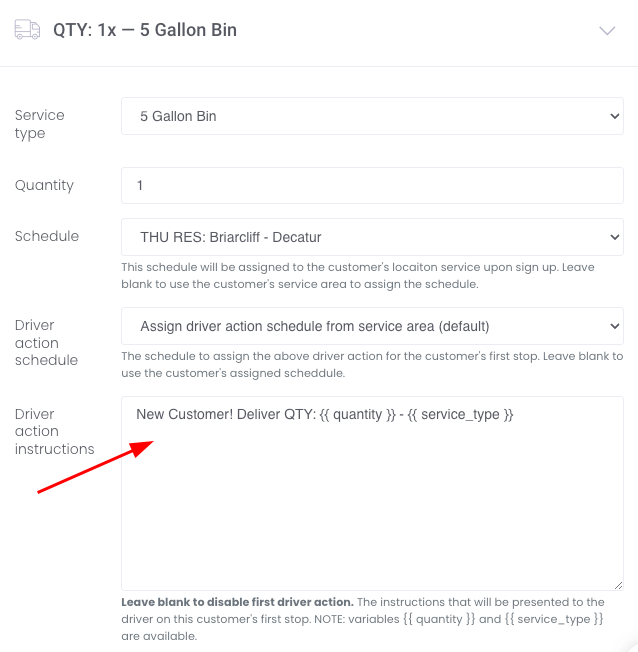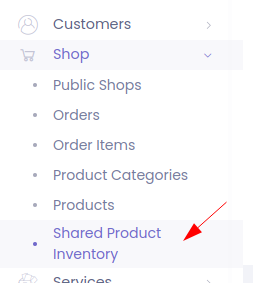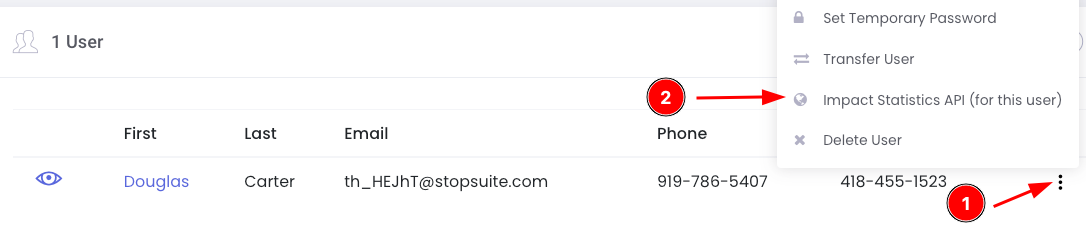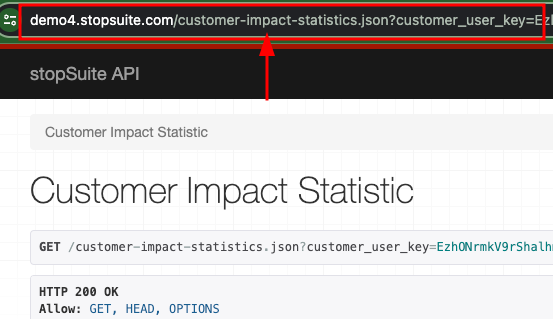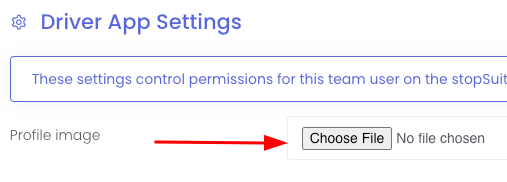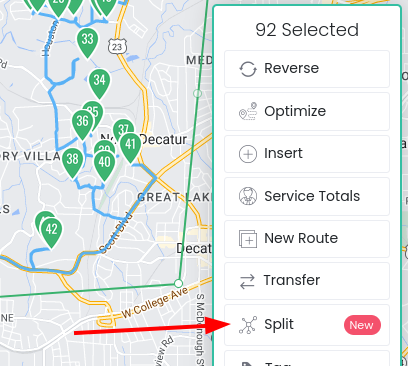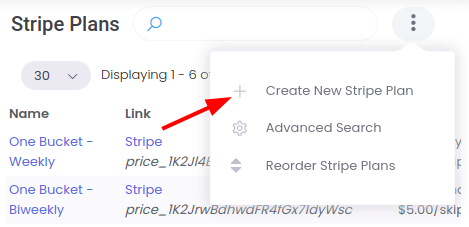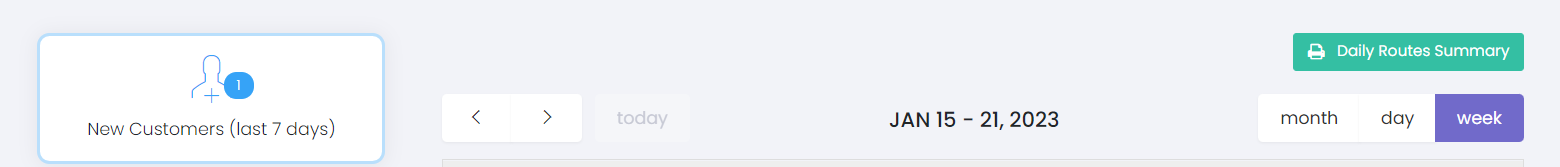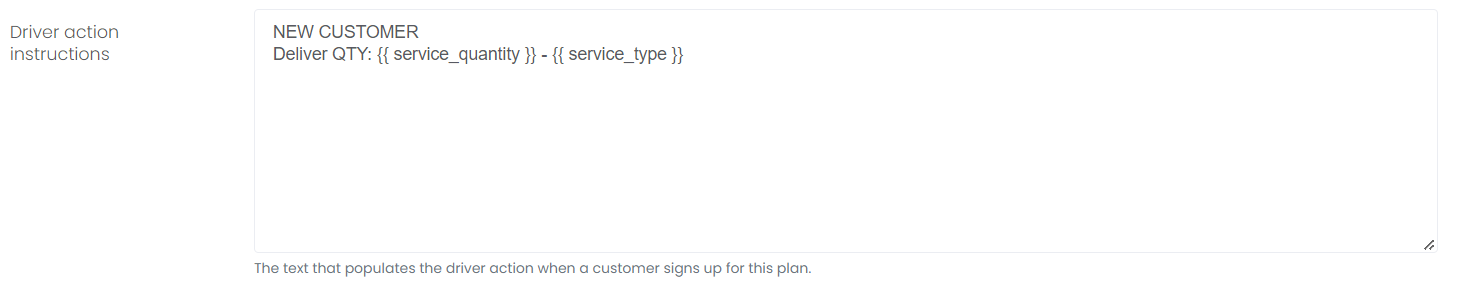Abandoned Sign-up Tracking with Automated Recovery Emails
Track potential customers who abandon registration with map and list views, CSV exports, and automated recovery emails to recapture lost sign-ups.
We're excited to announce a new feature: Abandoned Sign-up Tracking!
This feature will allow you to view potential customers who started the registration process and abandoned it for one reason or another. To access this data:
MAP VIEW
We have replaced the "Expansion Map" with the Abandoned Sign-ups Map (Maps > Abandoned Sign-ups Map). The map works exactly the same way as before. It provides a visual while allowing you to select the markers using the polygon tool and downloading that data to a CSV file.
NEW LIST VIEW
Go to Customer Support > Abandoned Sign-ups to view a list of abandoned signups, including their email, address, service area, possible customer match (indicated by either address or email), and the date of their attempted sign-up. You can select all to download to a CSV.
AUTOMATED RECOVERY EMAILS
If you're interested in sending automated emails to these customers, go to Settings > Registration > Sign-up Recovery Emails. You can format the subject, email address and content, along with send delay.
Note: automated recovery emails will not be sent if a "customer match" is found and the abandoned signup record will automatically be removed when that customer completes the signup. Recovery emails will only send once.
Stripe Checkout for Custom Forms, Shared Inventory & On-the-Way Notifications
Custom forms now use Stripe checkout to prevent spam. Plus shared product inventory, customizable driver actions, on-the-way notifications, and API endpoints.
Custom Forms
We've updated the custom forms to include a Stripe hosted checkout page. This means no more spam or bot accounts will sneak through! Customers will have a seamless experience from beginning to end with no changes on the management side.
Email Logo Width
You can now adjust the width of your email header image/logo. Go to Settings > Email and scroll down to Email header logo width.
Driver Action Instructions
You can now customize driver actions that are automatically created when new customers sign up with variables. To do this go to Services > Packages and scroll down to the package services and expand the form:
Shared Product Inventory
The shared product inventory feature allows for two or more products to share a single inventory. This allows you to override the inventory that is set individually on the products, so multiple products can pull from the same inventory quantity when ordered. To enable, go to Settings > Portal & Shop > Enable shared product inventory:
You will then be able to link product inventories together from Shop > Shared Product Inventory:
On-the-way Notifications
We've recently implemented a new on-the-way notification system that is currently in BETA testing mode. You can set the parameters around your text and email notifications to let your customers know when you're headed their way. This feature would be especially helpful for our clients who deliver perishable items. If you're interested in testing it out, let us know!
User Impact Statistics API
You can now share a simple API endpoint with your customers! This would allow, for example, a commercial customer to list their impact statistics on their website. Please note: this is a raw data endpoint. It will require the customer to have some programming knowledge to access that data and display the information on their website as they see fit.
To share this data, go to the customer's detail page and scroll down to the user section. Click the three dots next to the user you want to share the API with and click Impact Statistics:
From there, you'll copy the entire webpage link and send to your customer.
Team User Profile Images
Depending on a team user's settings, they can now edit their own profile images on the Admin side of stopSuite. Click on a team user and scroll down to Driver App Settings and upload or update their profile picture.
Seamless Customer Signup Form with Multi-Service Support & Website Embedding
Launch streamlined signup with simplified onboarding requiring only address and email. Features package system, multi-service selection, and website embedding.
New Seamless Customer Signup Form
We are very excited to be launching a new onboarding form. This new form will replace the existing signup form (custom forms will not be changed). It can be accessed through a regular link (like the current form) or you can embed it directly into your website as a plugin. The new form greatly reduces the customer's barrier to entry by only requiring an address (autocomplete) and an email address to see the available plans.
Along with this comes a few key changes and enhancements to your environment:
Packages - Instead of selecting "available plans" from each service area we will now create packages and assign them to service areas. Each "package" extends an existing stripe plan to have more granular control over the offering. For example, packages have required products allowing you to require specific one-time purchases when a particular package is selected. Your new packages will automatically be created based on your current settings.
Multiple Service Offerings (optional) - Many stopSuiters have multiple service offerings like compost, glass recycling, yard waste collection, hard to recycle items, recurring donations, or CSAs. This new onboarding process allows users to select multiple plans.
Complex Services - The service frequency and schedules fields have moved from the customer location to the service level. This change allows for much more complex and accurate service offerings.
New "Service Map" - This map replaces the current schedule map. It does everything the schedule map does and also allows for easy bulk updates when you need to shift schedules/service frequencies around.
Embedded Onboarding - We have a very lightweight plugin that you can install directly into your website. The plugin looks for links that point to the new signup form and when clicked, triggers the signup form as an overlay directly on your website.
Route Splitting Tool, Multi-Route View & Enhanced Performance Analytics
Split routes efficiently with new automation tool, view multiple routes on optimization maps, track performance stats, and create Stripe plans in stopSuite.
We are excited to see the creative ways everyone is utilizing the routing system to help solve their logistical challenges. We are launching a few new features and tools to help on that front. The "Split" tool allows you to split routes efficiently. The Multi-route toggle allows you to quickly see other routes scheduled for that day right on your optimization map. There are some insightful new stats on the Routes Page. Also, the old driver app is being retired and you can now create Stripe plans directly in stopSuite. Read on to learn more!
The New "Split Route" Action
This tool will split your selected stops into multiple optimized routes, based on the parameters you set. The "Split" function, by default, evenly divides driving time across all routes, but this can be customized with the "max stops" setting.
Multi-route View
An other prepped routes on the same day will appear on the optimization map when toggled. This is designed to be a visual aid when splitting and prepping your routes. Hover over a stop to highlight the route and click the marker to load the route.
Route Page Update
As you may have noticed the route page was recently updated. This update is mostly cosmetic but there are a couple new features:
SMS Logs
In an effort to add more clarity around the SMS reminders that have been sent out for the customers on this route. Click the link to review the logs.
Performance Stats
Numbers 1 and 2 show the difference between the optimized and actual stats. HINT: if the estimated time difference is consistently off in one direction or another, you may want to adjust the "service time one" and "service time additional" settings for each service type.
The legacy "stopCheckr" driver app is being retired
Starting August 1st, the old stopCheckr app will stop working. If you are still seeing the "Old Driver App Detected" warning on your routes, it means someone is still accessing the route from the legacy app. Please uninstall the stopCheckr app from your devices and search for "stopSuite" in the Play Store.
Plan Management
You can now create new plans (prices) directly in stopSuite. Just head to Services > Stripe Plans and select "Create New Plan" in the menu in the top right. stopSuite will create the Stripe price automatically when you submit the form.
Daily Route Summary Dashboard & Automated Route Completion Emails
View daily route summaries at a glance from the dashboard, customize driver action text for new signups, and receive automated route completion email reports.
Daily Route Summary
You may have noticed the new Daily Route Summary available for you on the Dashboard! Click the button and you'll be able to view the day's routes at a glance including number of routes, driver actions, and service skips. Scroll further and you'll see a snapshot of each route ahead of time (this summary will only show the day of routes and not any future routes). This is also printable if you prefer hard copies.
Driver Actions Update
You now have the ability to customize the default driver action textfor new customers signing up. Head to Services > Stripe Plans and edit the "driver action instructions" text box to customize. It's prepopulated but if you'd like to add any specifics for your drivers for new customers, you may now do so.
Route Summary Email
We've recently added a route summary email to be sent once a route is completed; it includes the amount of stops, optimized time, number of driver actions, average speed, and more!
Simply turn on the toggle for "Route Summary Notifications" withing Team > Team User for the user you'd like to receive these. Note that the email is only triggered when the driver submits the final odometer reading.