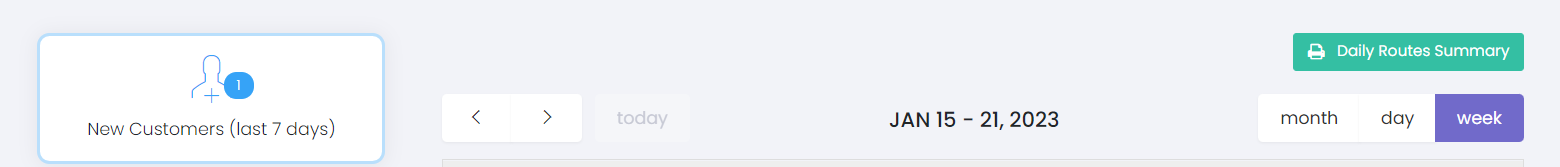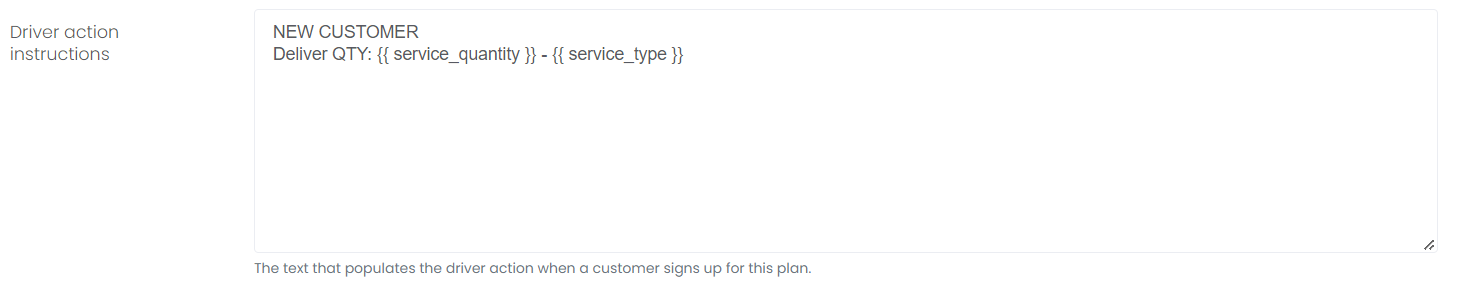Daily Route Summary Dashboard & Automated Route Completion Emails
Daily Route Summary
You may have noticed the new Daily Route Summary available for you on the Dashboard! Click the button and you'll be able to view the day's routes at a glance including number of routes, driver actions, and service skips. Scroll further and you'll see a snapshot of each route ahead of time (this summary will only show the day of routes and not any future routes). This is also printable if you prefer hard copies.
Driver Actions Update
You now have the ability to customize the default driver action textfor new customers signing up. Head to Services > Stripe Plans and edit the "driver action instructions" text box to customize. It's prepopulated but if you'd like to add any specifics for your drivers for new customers, you may now do so.
Route Summary Email
We've recently added a route summary email to be sent once a route is completed; it includes the amount of stops, optimized time, number of driver actions, average speed, and more!
Simply turn on the toggle for "Route Summary Notifications" withing Team > Team User for the user you'd like to receive these. Note that the email is only triggered when the driver submits the final odometer reading.