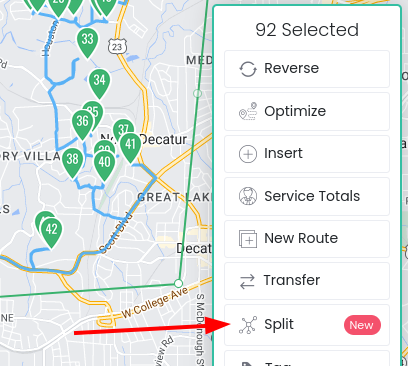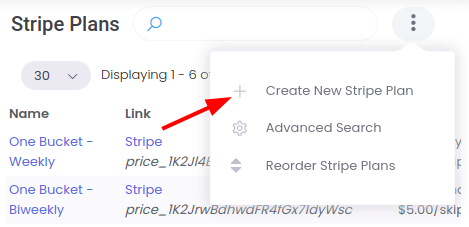Route Splitting Tool, Multi-Route View & Enhanced Performance Analytics
We are excited to see the creative ways everyone is utilizing the routing system to help solve their logistical challenges. We are launching a few new features and tools to help on that front. The "Split" tool allows you to split routes efficiently. The Multi-route toggle allows you to quickly see other routes scheduled for that day right on your optimization map. There are some insightful new stats on the Routes Page. Also, the old driver app is being retired and you can now create Stripe plans directly in stopSuite. Read on to learn more!
The New "Split Route" Action
This tool will split your selected stops into multiple optimized routes, based on the parameters you set. The "Split" function, by default, evenly divides driving time across all routes, but this can be customized with the "max stops" setting.
Multi-route View
An other prepped routes on the same day will appear on the optimization map when toggled. This is designed to be a visual aid when splitting and prepping your routes. Hover over a stop to highlight the route and click the marker to load the route.
Route Page Update
As you may have noticed the route page was recently updated. This update is mostly cosmetic but there are a couple new features:
SMS Logs
In an effort to add more clarity around the SMS reminders that have been sent out for the customers on this route. Click the link to review the logs.
Performance Stats
Numbers 1 and 2 show the difference between the optimized and actual stats. HINT: if the estimated time difference is consistently off in one direction or another, you may want to adjust the "service time one" and "service time additional" settings for each service type.
The legacy "stopCheckr" driver app is being retired
Starting August 1st, the old stopCheckr app will stop working. If you are still seeing the "Old Driver App Detected" warning on your routes, it means someone is still accessing the route from the legacy app. Please uninstall the stopCheckr app from your devices and search for "stopSuite" in the Play Store.
Plan Management
You can now create new plans (prices) directly in stopSuite. Just head to Services > Stripe Plans and select "Create New Plan" in the menu in the top right. stopSuite will create the Stripe price automatically when you submit the form.