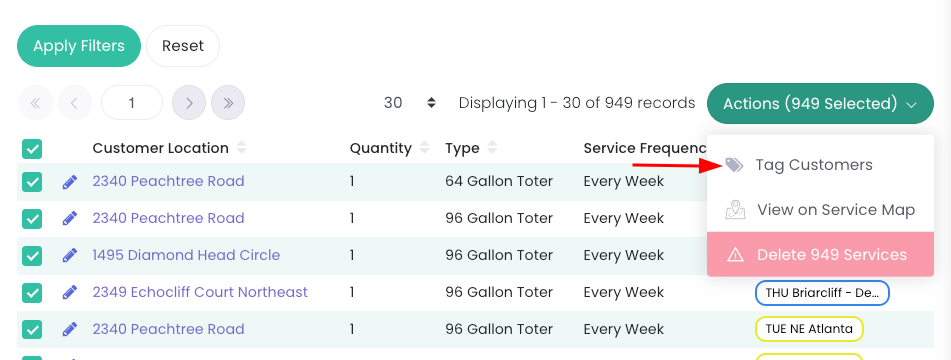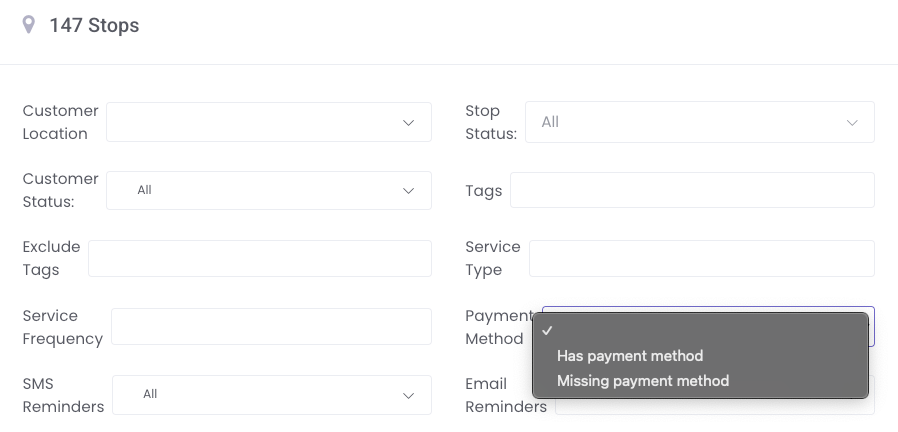Unified Service Map with Bulk Editing, Route Filters & Enhanced Team Permissions
Service Map
We've combined the Service Map and Service Area Maps for better functionality and use! From Maps > Service, you'll now be able to:
Manage new and existing service areas:
Create or edit service areas with a polygon snapping feature (say goodbye to slight overlaps or gaps between your service areas!).
Click on a service area to display additional info on the service area, such as: number of active locations, number of packages, and available schedules. Links to the service area's change page and the schedule change page(s) are shown for easy access.
View all services on the map and filter down by schedules, service areas, and tags.
Update services in bulk, including adding or removing schedules, updating service type, and tagging customers!
Search an address to drop a marker on the map to see where that address is in relation to your service areas and other services.
A few things to note about permissions:
The service area map permission on the team user level has been removed.
The service map permission controls access to the service map. A team user with access to the service map will be able to view and edit services, create service areas, and edit service area shapes.
The can edit service areas permission allows the team user to access the service area change (edit) page.
Tag Customers from the Services List View
You can now tag customers from the Services page. Go to Services > Services > filter > select all > Actions > Tag Customers.
Payment Filter on Route Change Page
At the bottom of the route change page, you can now filter your stops by payment method. This can be helpful for clients who want to add driver actions in bulk to notify customers about adding their payment method in their portal.
Average Miles Driven Per Stop
You can now view the average distance per stop on the Route Detail Page.
Team User Stripe Settings
Team Users used to only be able to make Stripe changes if they were a Superuser. You can now enable the ability for Staff Team Users to make subscription changes in bulk and apply Stripe credits in bulk.
Archive Public Shops
If you have any public shops that are no longer being used, you can now archive them! On the shop's change (edit) page, there is a field you can enable to archive. This will deactivate the shop's URL, but will maintain all order and shop history.