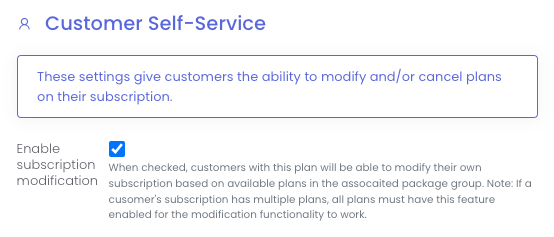Self-Service Subscription Management: Let Customers Modify & Cancel Plans
You can now offer your customers the ability to change or cancel their subscriptions via the customer portal!
Subscription Modifications
This feature allows users to upgrade, downgrade, or add plans on their subscription. This feature does not provide the ability to remove/cancel any existing plans (read on below for more info on how to enable that feature).
This feature can be enabled on the plan level, allowing you flexibility and control over what plans your customers can change on their own. Go to Services > Stripe Plans. Create or edit an existing Stripe plan and scroll down to the Customer Self-Service section to enable this feature:
Key Notes:
Customers are always provided with prorations during the modification process
When the change goes into effect, the customer location’s services will be updated to match the plan changes made by the customer
Once a modification is scheduled, the ability to modify the customer location’s services on the customer location change page is disabled and a warning is displayed
All Subscription Changes can be found under Customer Support > Subscription Changes
Driver action(s) will be created immediately at the time the customer creates the modification with the appropriate notes to add/remove/deliver service types
All Subscription Changes can be found under Customer Support > Subscription Changes
Changes will be logged in the Recent Activity module
Subscription Cancellations
This feature allows customers to either fully or partially cancel a subscription. A partial cancellation is when the customer has multiple plans and only cancels some of them, not all.
This feature is controlled at the plan level and includes the following fields:
Enable auto cancel - Enables this feature
Collect service type(s) for auto cancel - Creates a driver action to pick up service types on the final route date. Only works if auto-cancel is enabled.
Require photo for auto-cancel driver action - Driver must take a photo when collecting the service items. Only works if service collection is enabled.
Provide a credit for unused services - Issues prorated credit for unused service time when cancelled. When cancelling multiple plans together, ALL plans must have this enabled for any credits to apply.
Go to Services > Stripe Plans. Create or edit an existing Stripe plan and scroll down to the Customer Self-Service section to enable these features.
Key Notes:
When the change goes into effect, the customer location’s services will be updated to match the plan changes made by the customer
Requirements for this feature to be enabled:
All plans on the subscription must have this feature enabled
All Subscription Changes can be found under Customer Support > Subscription Changes
Changes will be logged in the Recent Activity module
* NOTE: For both modifications and cancellations, if you have credit enabled on the plan level, this will ONLY provide a credit NOT a refund. If you want to offer a refund, you will have to manually remove the credit from the customer's Stripe account and then manually issue a refund.