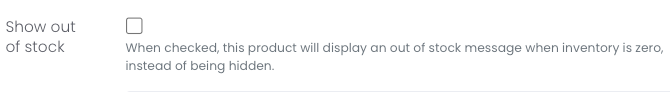New Out of Stock Badge Display for Shop Products
Out of Stock Display
On the product level, you can now enable a show out of stock badge in place of the Add to Cart button. When this setting is turned on, the product will not disappear from the shop when inventory reaches zero.
Go to Shop > Products and enable the option called "Show out of stock". If you want to update multiple products with this option at once, you can do so by selecting the products you want and using the bulk update action. When selected, the product will still show in the customer portal shop and public shops but with an out of stock message.