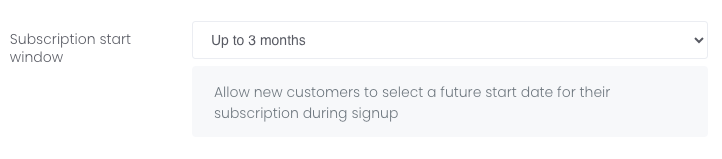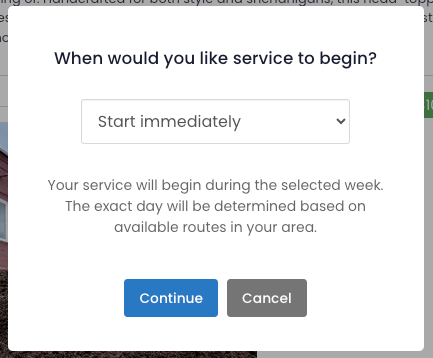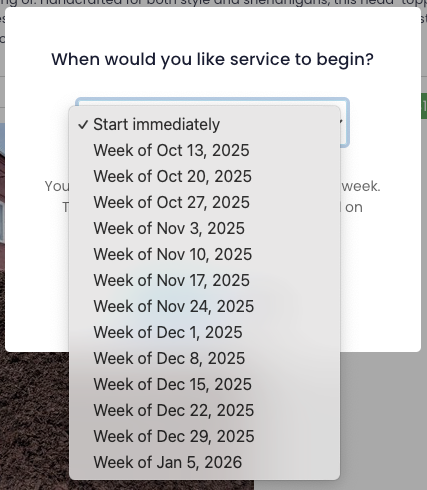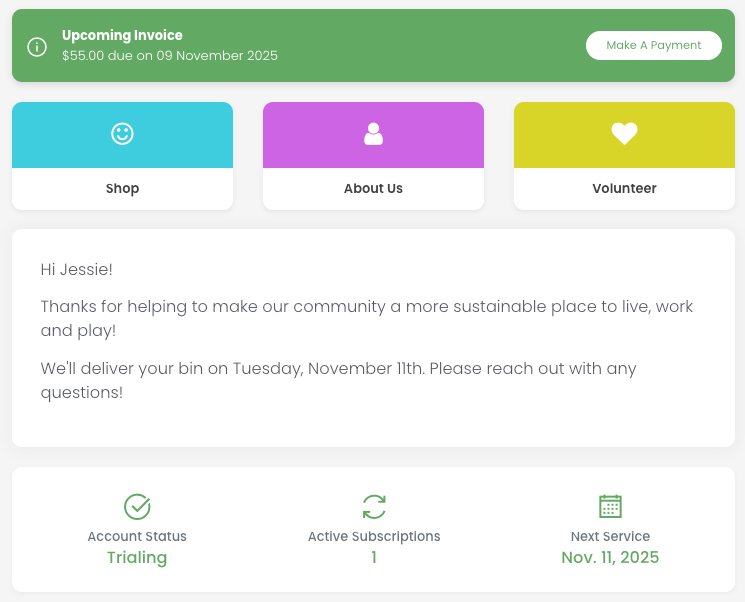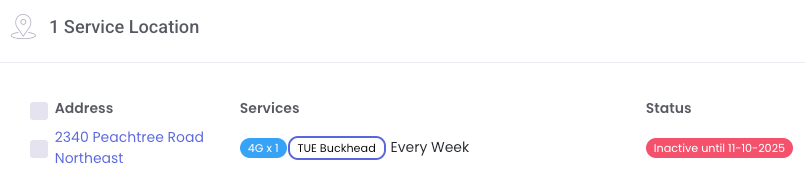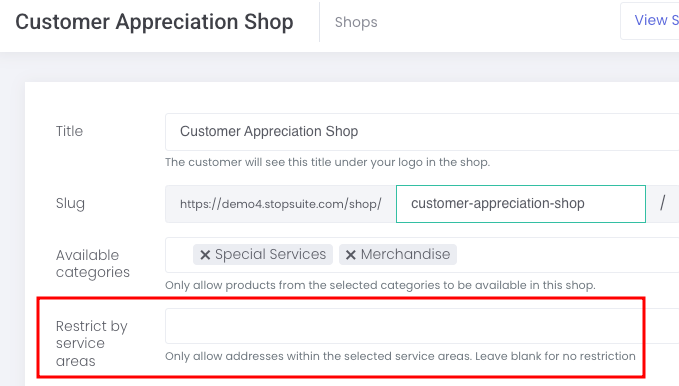Customer-Selected Start Dates & Service Area-Specific Public Shops
Choose Your Own Start Date!
You can now offer your customers the ability to choose their subscription start date when signing up using the main sign up form! This feature can be helpful for customers who want to align service with a move date, end of another service contract, etc.
To enable this feature, go to Settings > Registration > General. It's the last field on that page. You can choose from 1 month, 2 months, 3 months, or 4 months:
If you enable this feature, the customer will be prompted on the last page of the sign up form (the page before the Stripe checkout page) to select the week they'd like to start service:
On the Stripe checkout page, there will be a new line under the "Pay and start trial" button that lets them know when their service will begin:
The customer will pay for any one-time products (like deposit fees or start-up kits) and add-on products immediately. Their subscription will be charged the week their service begins, or based on your Stripe plan trial settings.
From the customer's perspective, their portal dashboard will show their account as trialing and when their first service will be:
From a stopSuite team user's perspective, the customer will be trialing and their service location will show the status as inactive until...:
The service location detail page will have a new field "Inactive until" which will automatically populate the week the service is set to begin:
NOTE: If you decide to NOT use this feature, you can still enter a date in this field but it will NOT automatically start a Stripe subscription. You must do that manually in Stripe. This field WILL automatically activate customers with manual billing.
Restrict Public Shops by Service Area
You can now create public shops specific to certain service areas. Go to Shop > Public Shops. When creating or editing a public shop, it will be the fourth field: