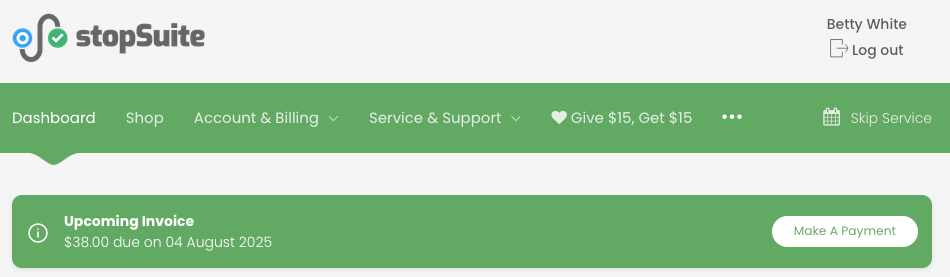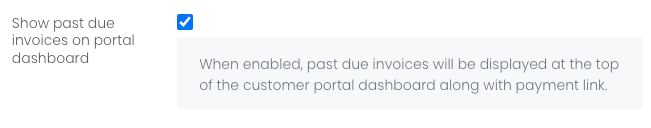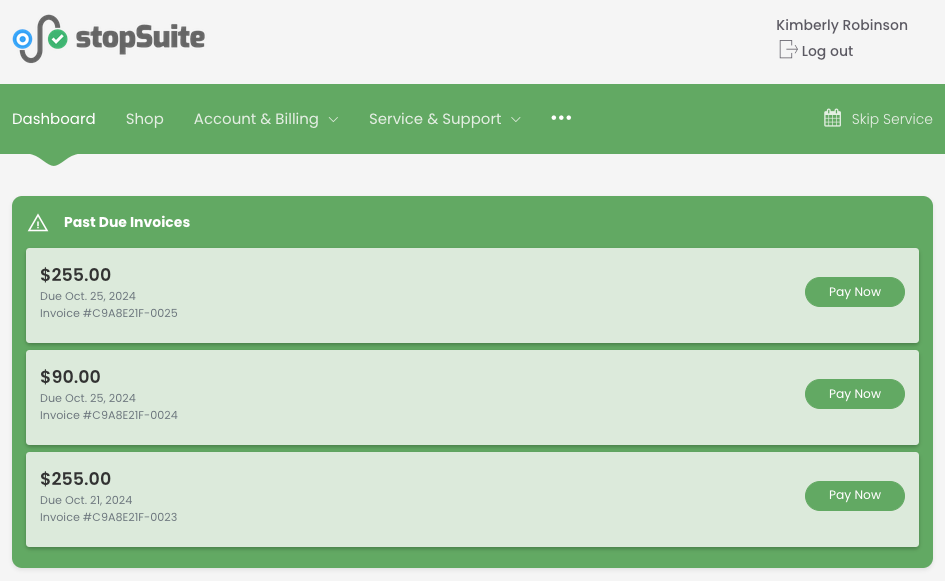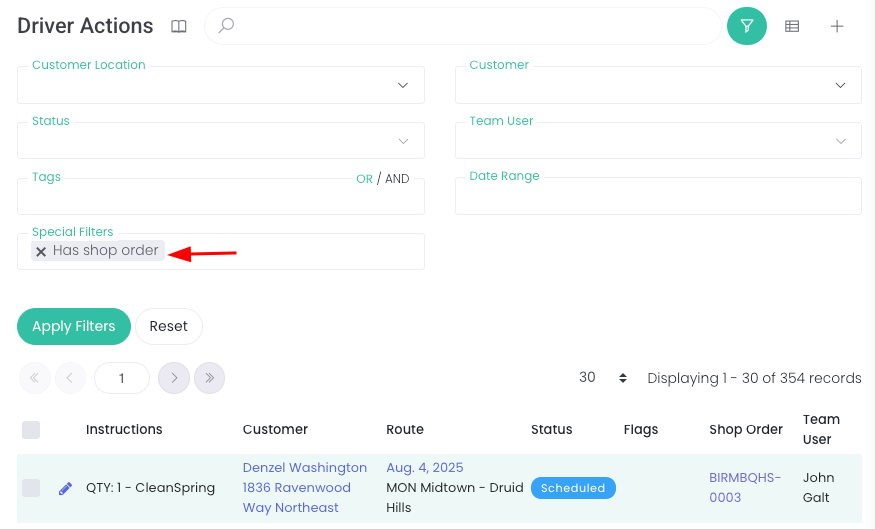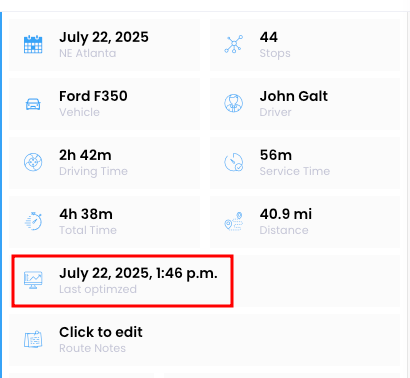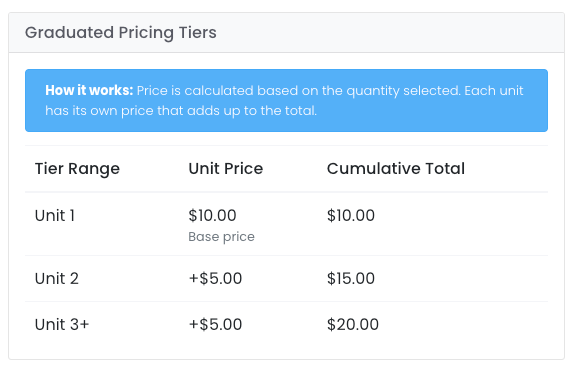Self-Service Advanced Payments Through Customer Portal
Customer Advanced Payments
You can now offer your customers the ability to make advanced payments toward their next invoice through the customer portal. Payments can be partial, the full amount, or more than the amount due on their next invoice. Payments will be applied as a credit to that customer's Stripe account.
To enable this feature, go to Settings > Customer Portal & Shop:
NOTE: There is an additional setting (in Settings > Customer Portal & Shop) to consider with this new feature:
If you utilize the portal shop, this setting will allow a customer's Stripe credit to be applied to both shop purchases and/or their next subscription invoice, whichever comes first.
From the customer's perspective, when logged into their portal they will see a new banner on their dashboard:
* This is only applicable to customers with a billing method of Stripe.
Past Due Payments
Past due invoices can now be displayed on the customer portal for ease of payment. Customers who are behind on payments will see a list of the outstanding invoices along with a Pay Now button. They will only be able to pay the full amount of the invoice.
To enable this feature, go to Settings > Customer Portal & Shop:
From the customer's perspective, when logged into their portal they will see a new banner listing all past due invoices on their dashboard:
* This is only applicable to customers with a billing method of Stripe.
Improvements
You can filter driver actions by shop orders attached to it. Go to Routes > Driver Actions and filter by: has shop order:
There is now a field for the date and time that a route was last optimized on the Route Detail page:
We've added an overview of the pricing structure for tiered plans for quick review:
Timesheets (Team > Timesheets) date selector now uses standard time instead of military time.
We added two new filters on Customers > Customers under Special Filters to filter by customers that have multiple active locations and customers that have users: