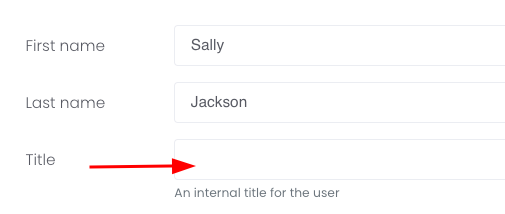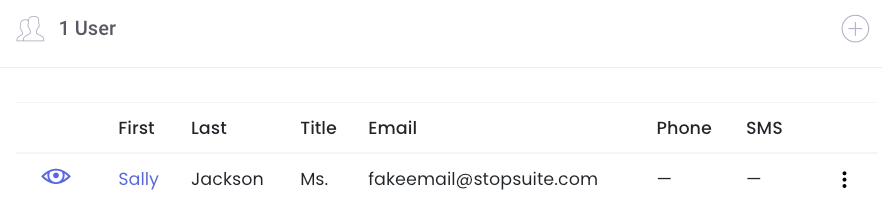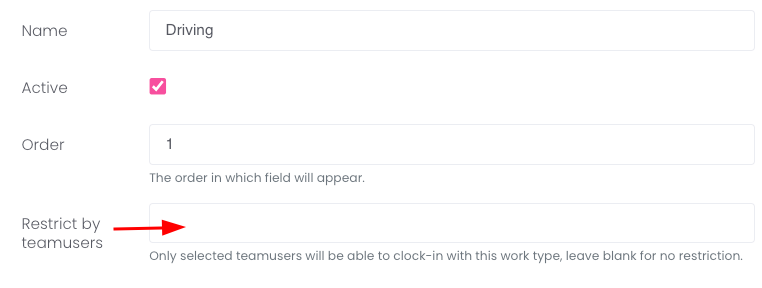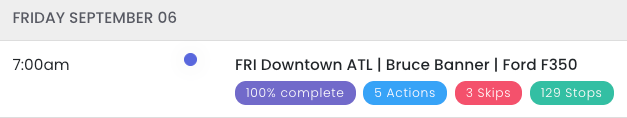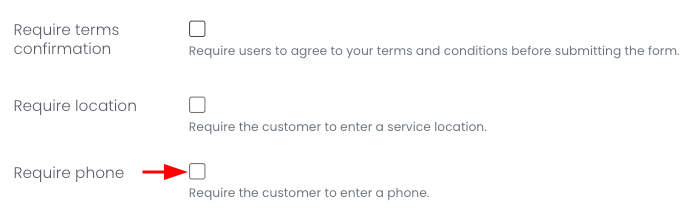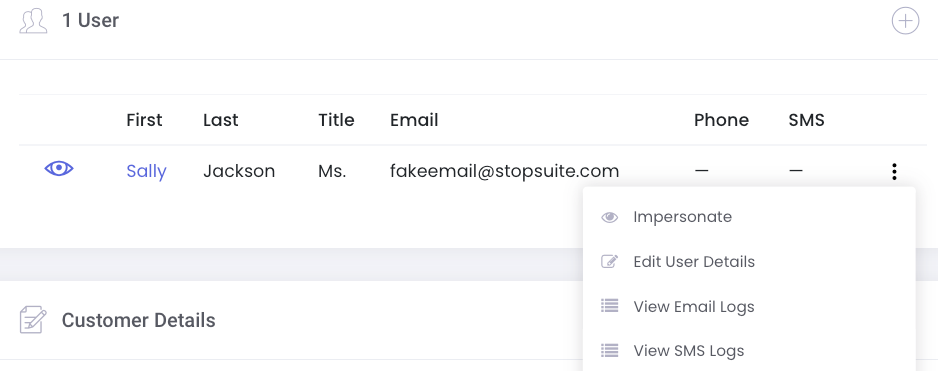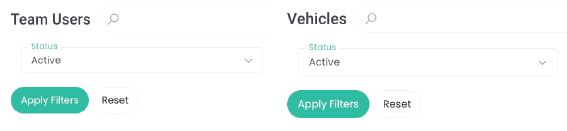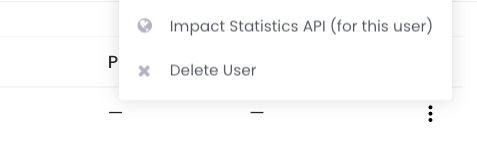Updates: 9/6/24
Account Credits Preview on Portal
Customers will now be able to view their account credits from the dashboard of the customer portal. It's located directly above the subscription information:
Customer User Titles
You can add a title (Mrs., Mr., Ms., Mx., etc.) to a customer user and include this variable in email communication. To add the variable go to the customer's detail page and click the three dots next to their user and edit user details:
The title will also preview on the customer's detail page:
Restrict Work Types by Team Users
You can now restrict work types by team users. This is helpful if you use the clock-in/clock-out feature on the driver app and have multiple work types that don't apply to all team users. To enable this setting, go to Team > Work Types. Edit a work type and enter the team users in the restrict by field:
Vehicle Preview on Calendar Widget
The dashboard calendar widget now displays the name of the vehicle for each route. An easy way to catch a quick glance at your fleet!
Require Phone on Custom Forms
In addition to the other "require" settings, you can now require the phone field on your custom forms:
View Customer Email and SMS Logs from User
To quickly view email and SMS logs for a particular customer, go to their customer detail page and scroll down to their users. Click the three dots and then View Email Logs or View SMS Logs:
Hide Inactive Vehicles and Team Users
By default, the filter on both the team user list (Team > Team Users) and vehicle list (Trip Inspections > Vehicles) is set to Active status. This means any inactive vehicles and team users will be hidden:
CSV Export and Filtering on Shop Orders
From the shop orders page (Shop > Orders), you can now select multiple orders and download a CSV. In addition, you can also filter the shop orders down by tags, order date, delivery date, products, customer and shop!
CSV Export for Vehicles
From the vehicles list page (Trip Inspections > Vehicles), you can select all vehicles and download a CSV.
Individual "Customer User" Impact Statistics
We have added a Customer Impact Statistic JSON endpoint on the user level. This can be helpful for customers with multiple locations and multiple users. For example, you have a customer that has 10 locations. One user only has access to one location and that's the only data they need access to.
From there, you'll be brought to a new page. You can copy and paste the URL to send to your customer.